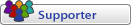[RC] [3.1] [3.2] Icon Legende
Re: [RC] [3.1] [3.2] Icon Legende
Du nutzt 3.3.1 mit einem veralteten Style für 3.3.0? Da würde ich zuerst mal mit einem Update ansetzen.
Hat prosilver das auch?
Hat prosilver das auch?
Re: [RC] [3.1] [3.2] Icon Legende
In der EXT werden die FA Icons nicht angezeigt, auf die schnelle könntest du folgendes machen:
Erstelle im Verzeichnis
Erstelle im Verzeichnis
root/ext/kirk/iconlegend/styles/ ein weiteres mit dem Namen Absolution, dort kopierst den kompletten Ordner theme von root/ext/kirk/iconlegend/styles/prosilver hinein und trägst zusätzlich das hier in die css ein:
Code: Alles auswählen
.forum_unread:before {
content: none;
}
.forum_read:before {
content: none;
}
.forum_read_locked:before {
content: none;
}
.forum_unread_locked:before {
content: none;
}
.forum_link:before {
content: none;
}
Re: [RC] [3.1] [3.2] Icon Legende
Nein der hat das nicht, der hat scheinbar aber auch keine pulsierende Icons.
Gruß Kurt
Gruß Kurt
Re: [RC] [3.1] [3.2] Icon Legende
@Kurt W
Unsere Beiträge haben etwas überlappt, lies mal hier: viewtopic.php?p=1405804#p1405804
Unsere Beiträge haben etwas überlappt, lies mal hier: viewtopic.php?p=1405804#p1405804
Re: [RC] [3.1] [3.2] Icon Legende
Hat einwandfrei funktioniert. Auf der Startseite sind nun die kleinen Icons weg.
Aber nun sind sie hier noch vorhanden:
[ externes Bild ]
Gruß Kurt
Aber nun sind sie hier noch vorhanden:
[ externes Bild ]
Gruß Kurt
Re: [RC] [3.1] [3.2] Icon Legende
Du müsstest das hier noch eintragen:
Code: Alles auswählen
.topic_unread:before {
content: none;
}
.topic_unread_hot:before {
content: none;
}
.topic_unread_locked:before {
content: none;
}
.topic_read:before {
content: none;
}
.topic_read_hot:before {
content: none;
}
.topic_read_locked:before {
content: none;
}
.sticky_read:before {
content: none;
}
.announce_read:before {
content: none;
}
.topic_moved:before {
content: none;
}
Re: [RC] [3.1] [3.2] Icon Legende
Danke Dir, für deine schnelle Hilfe. Super.
Hat auch funktioniert.
Sieht nun viel Besser aus.
Gruß Kurt
Hat auch funktioniert.
Sieht nun viel Besser aus.
Gruß Kurt
Re: [RC] [3.1] [3.2] Icon Legende
Der Abstand links ist bei diesem Style etwas zu gering, finde in der css das hier:
Ersetze es damit:
Code: Alles auswählen
div.legend-viewforum {
float:none;
display: inline;
}Code: Alles auswählen
div.legend-viewforum {
float: left;
display: block;
padding-left: 23px
}Re: [RC] [3.1] [3.2] Icon Legende
Nun werden mir aber plötzlich bestimmte Icons neben den Beiträgen nicht mehr angezeigt. Wenn ich die Ext Foren Legende deaktiviere sind sie wieder vorhanden.
[ externes Bild ]
Schaut mir so aus, als hätten die neuen Einträge in der Ext, das die Icons in der Foren Legende wieder korrekt dargestellt werden, die Icons entfernt oder zumindest ausgeblendet.
Gruß Kurt
[ externes Bild ]
Schaut mir so aus, als hätten die neuen Einträge in der Ext, das die Icons in der Foren Legende wieder korrekt dargestellt werden, die Icons entfernt oder zumindest ausgeblendet.
Gruß Kurt
Re: [RC] [3.1] [3.2] Icon Legende
Hatte ich auch festgestellt das dies so nicht passt, mache in dieser css alles rückgängig bis aus das hier: viewtopic.php?p=1405815#p1405815
Dann fügst du folgendes ein:
Damit wird in der Legende auch die Fa Icons angezeigt, passt zwar nicht zu 100% aber so denke ich kann man es lassen.
Zum Schluß den Foren und Browser Cache leeren!
Dann fügst du folgendes ein:
Code: Alles auswählen
.forum_unread, .forum_read, .forum_read_locked, .forum_unread_locked, .forum_link, .topic_unread, .topic_unread_hot, .topic_unread_locked, .topic_read, .topic_read_hot, .topic_read_locked, .sticky_read, .announce_read, .topic_moved {
background-image: none;
}
.forum_unread:before, .forum_read:before, .forum_read_locked:before, .forum_unread_locked:before, .forum_link:before, .topic_unread:before, .topic_unread_hot:before, .topic_unread_locked:before, .topic_read:before, .topic_read_hot:before, .topic_read_locked:before, .sticky_read:before, .announce_read:before, .topic_moved:before {
font-family: FontAwesome;
margin-right: 7px;
width: 20px;
display: inline-block;
border-radius: 3px;
background: #DEDEDE;
height: 25px;
line-height: 26px;
border-radius: 3px;
background: #DEDEDE;
font-size: 14px;
color: rgb(154 144 144 / 95%);
text-align: center;
}
.forum_read:before {content: "\f03a";}
.forum_read_subforum:before {content: "\f03a";}
.forum_unread:before {content: "\f03a";}
.forum_unread_subforum:before {content: "\f03a";}
.sticky_read:before {content: "\f08d";}
.sticky_read_mine:before {content: "\f08d";}
.sticky_read_locked:before {content: "\f08d";}
.sticky_read_locked_mine:before {content: "\f08d";}
.sticky_unread:before {content: "\f08d";}
.sticky_unread_mine:before {content: "\f08d";}
.sticky_unread_locked:before {content: "\f08d";}
.sticky_unread_locked_mine:before {content: "\f08d";}
.topic_moved:before {content: "\f061";}
.topic_read:before {content: "\f075";}
.topic_read_mine:before {content: "\f075";}
.topic_read_hot:before {content: "\f075";}
.topic_read_hot_mine:before {content: "\f075";}
.topic_unread:before {content: "\f075";}
.topic_unread_mine:before {content: "\f075";}
.topic_unread_hot:before {content: "\f075";}
.topic_unread_hot_mine:before {content: "\f075";}
.forum_read_locked:before {content: "\f023";}
.forum_unread_locked:before {content: "\f023";}
.topic_read_locked:before {content: "\f023";}
.topic_read_locked_mine:before {content: "\f023";}
.topic_unread_locked:before {content: "\f023";}
.topic_unread_locked_mine:before {content: "\f023";}
Zum Schluß den Foren und Browser Cache leeren!