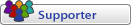Ich bin ein wenig am Probieren wie kann ich im Prosilver Header diese buttons einfügen ?
[ externes Bild ]
es geht um die obersten button !
Prosilver Header Buttons
Forumsregeln
Bei Style spezifischen Fragen ist der Stylename und die Downloadquelle des Styles erforderlich, besser noch die URL vom betroffenen Forum.
Bei Style spezifischen Fragen ist der Stylename und die Downloadquelle des Styles erforderlich, besser noch die URL vom betroffenen Forum.
-
style-your-body
- Mitglied
- Beiträge: 131
- Registriert: 10.12.2013 21:40
Re: Prosilver Header Buttons
Hallo
Öffne:
Finde:
Danach einfügen;
Öffne:
root/styles/stylename/template/overall_header.htmlFinde:
Code: Alles auswählen
<div id="page-header">Code: Alles auswählen
<div id="tabs" style="margin-top: 0px;">
<ul>
<li<!-- IF SCRIPT_NAME eq 'index' or SCRIPT_NAME eq 'viewforum' or SCRIPT_NAME eq 'viewtopic' or SCRIPT_NAME eq 'viewonline' or SCRIPT_NAME eq 'ucp' or SCRIPT_NAME eq 'mcp' --> class="activetab"<!-- ENDIF -->><a href="{U_INDEX}" title="{L_INDEX}"><span>{L_INDEX}</span></a></li>
<!-- IF S_DISPLAY_SEARCH --><li<!-- IF SCRIPT_NAME eq 'search' --> class="activetab"<!-- ENDIF -->><a href="{U_SEARCH}" title="{L_SEARCH_ADV_EXPLAIN}"><span>{L_SEARCH}</span></a></li><!-- ENDIF -->
<!-- IF S_DISPLAY_MEMBERLIST --><li<!-- IF SCRIPT_NAME eq 'memberlist' --> class="activetab"<!-- ENDIF -->><a href="{U_MEMBERLIST}" title="{L_MEMBERLIST_EXPLAIN}"><span>{L_MEMBERLIST}</span></a></li><!-- ENDIF -->
<li<!-- IF SCRIPT_NAME eq 'faq' --> class="activetab"<!-- ENDIF -->><a href="{U_FAQ}" title="{L_FAQ_EXPLAIN}"><span>{L_FAQ}</span></a></li>
</ul>
</div>