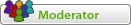Ähem, ich hab hier schon öfter gelesen, dass Buttons fehlen, bei uns ists aber anscheinend umgekehrt:
Bei "Neues Thema erstellen" zum Beispiel sieht man sowohl den Button, als auch den normalen Link > LINK
Wo liegt unser Problem?
Danke im Voraus!
phpBB3: Problem Sprachpaket
Hallo,
Deine CSS Dateien im Ordner
styles/prosilver/theme
sind nicht aktuell.
Beispiel
buttons.css
Wichtiger Inhalt aus DEINER buttons.css:
So sähe es richtig aus:
Lade Dir am besten mal alle CSS Dateien aus einer aktuellen phpBB 3.0.0 Version erneut hoch.
Danach musst Du natürlich noch Dein Style im ACP aktualisieren.
Deine CSS Dateien im Ordner
styles/prosilver/theme
sind nicht aktuell.
Beispiel
buttons.css
Wichtiger Inhalt aus DEINER buttons.css:
Code: Alles auswählen
/* Hide <a> text and hide off-state image when rolling over (prevents flicker in IE) */
.buttons div span { display: none; }
.buttons div a:hover { background-image: none; }
/* Big button images */
.reply-icon, .reply-icon a { background: transparent none 0 0 no-repeat; }
.post-icon, .post-icon a { background: transparent none 0 0 no-repeat; }
.locked-icon, .locked-icon a { background: transparent none 0 0 no-repeat; }
.pmreply-icon, .pmreply-icon a { background: none 0 0 no-repeat; }
.newpm-icon, .newpm-icon a { background: none 0 0 no-repeat; }
.forwardpm-icon, .forwardpm-icon a { background: none 0 0 no-repeat; }Code: Alles auswählen
/* Hide <a> text and hide off-state image when rolling over (prevents flicker in IE) */
/*.buttons div span { display: none; }*/
/*.buttons div a:hover { background-image: none; }*/
.buttons div span { position: absolute; width: 100%; height: 100%; cursor: pointer;}
.buttons div a:hover span { background-position: 0 100%; }
/* Big button images */
.reply-icon span { background: transparent none 0 0 no-repeat; }
.post-icon span { background: transparent none 0 0 no-repeat; }
.locked-icon span { background: transparent none 0 0 no-repeat; }
.pmreply-icon span { background: none 0 0 no-repeat; }
.newpm-icon span { background: none 0 0 no-repeat; }
.forwardpm-icon span { background: none 0 0 no-repeat; }Lade Dir am besten mal alle CSS Dateien aus einer aktuellen phpBB 3.0.0 Version erneut hoch.
Danach musst Du natürlich noch Dein Style im ACP aktualisieren.