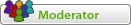Da ich leider nicht abschätzen kann, welcher der vorhandenen Shoutbox-Threads der Richtige ist, mache ich lieber einen neuen auf.
Ich habe die Shoutbox runtergeladen, install.php ausgeführt, install.php gelöscht.
Bin jetzt bei:
http://ajax-chat.wiki.sourceforge.net/p ... ntegration
Edit includes/functions.php -> ist mir klar
Add:
Protected
How to integrate the AJAX Chat shoutbox with your phpBB3 forum
Edit includes/functions.php
Add:
Code: Alles auswählen
function getShoutBoxContent() {
// URL to the chat directory:
if(!defined('AJAX_CHAT_URL')) {
define('AJAX_CHAT_URL', './chat/');
}
// Path to the chat directory:
if(!defined('AJAX_CHAT_PATH')) {
define('AJAX_CHAT_PATH', realpath(dirname($_SERVER['SCRIPT_FILENAME']).'/chat').'/');
}
// Validate the path to the chat:
if(@is_file(AJAX_CHAT_PATH.'lib/classes.php')) {
// Include Class libraries:
require_once(AJAX_CHAT_PATH.'lib/classes.php');
// Initialize the shoutbox:
$ajaxChat = new CustomAJAXChatShoutBox();
// Parse and return the shoutbox template content:
return $ajaxChat->getShoutBoxContent();
}
return null;
}
before
Code: Alles auswählen
?>
Oder doch woanders?
Bitte um Hilfe.