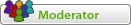Rank Images gestaucht !
Forumsregeln
phpBB 2.0 hat das Ende seiner Lebenszeit überschritten
phpBB 2.0 wird nicht mehr aktiv unterstützt. Insbesondere werden - auch bei Sicherheitslücken - keine Patches mehr bereitgestellt. Der Einsatz von phpBB 2.0 erfolgt daher auf eigene Gefahr. Wir empfehlen einen Umstieg auf phpBB 3.0, welches aktiv weiterentwickelt wird und für welches regelmäßig Updates zur Verfügung gestellt werden.
phpBB 2.0 hat das Ende seiner Lebenszeit überschritten
phpBB 2.0 wird nicht mehr aktiv unterstützt. Insbesondere werden - auch bei Sicherheitslücken - keine Patches mehr bereitgestellt. Der Einsatz von phpBB 2.0 erfolgt daher auf eigene Gefahr. Wir empfehlen einen Umstieg auf phpBB 3.0, welches aktiv weiterentwickelt wird und für welches regelmäßig Updates zur Verfügung gestellt werden.
- the-quality
- Mitglied
- Beiträge: 68
- Registriert: 02.09.2004 22:57
- Kontaktdaten:
Rank Images gestaucht !
Hi,
Hab in mein Forum die RankImages mit den roten Sternen eingebaut.
Diese werden aber gestaucht angezeigt.In welcher Datei stelle ich die
Grösse denn ein?
the-quality
Hab in mein Forum die RankImages mit den roten Sternen eingebaut.
Diese werden aber gestaucht angezeigt.In welcher Datei stelle ich die
Grösse denn ein?
the-quality
Zu finden in der \templates\your_template_name\viewtopic_body.tpl
Suche mal nach:
Und änder den Wert von
Vielleicht hilft es 
Suche mal nach:
Code: Alles auswählen
<td width="150" align="left" valign="top" class="{postrow.ROW_CLASS}"><span class="gensmall"><a name="{postrow.U_POST_ID}"></a><b>{postrow.POSTER_NAME}</b></span><br /><span class="gensmall">{postrow.POSTER_RANK}Code: Alles auswählen
<td width="150" - the-quality
- Mitglied
- Beiträge: 68
- Registriert: 02.09.2004 22:57
- Kontaktdaten:
- the-quality
- Mitglied
- Beiträge: 68
- Registriert: 02.09.2004 22:57
- Kontaktdaten:
Sorry,
finde ich leider nicht
finde ich leider nicht
Code: Alles auswählen
<table width="100%" border="0" cellspacing="0" cellpadding="2">
<tr>
<td class="maintitle" valign="top"> <a href="{U_VIEW_TOPIC}">{TOPIC_TITLE}</a></td>
<td class="gensmall" align="right" valign="bottom"><a href="{U_VIEW_NEWER_TOPIC}">{L_VIEW_NEXT_TOPIC}</a><br />
<a href="{U_VIEW_OLDER_TOPIC}">{L_VIEW_PREVIOUS_TOPIC}</a><br />
<strong>{S_WATCH_TOPIC}</strong></td>
</tr>
</table>
<table width="100%" cellspacing="2" cellpadding="2" border="0">
<tr>
<td nowrap="nowrap"><a href="{U_POST_NEW_TOPIC}"><img src="{POST_IMG}" alt="{L_POST_NEW_TOPIC}" title="{L_POST_NEW_TOPIC}" /></a><a href="{U_POST_REPLY_TOPIC}"><img src="{REPLY_IMG}" alt="{L_POST_REPLY_TOPIC}" hspace="8" title="{L_POST_REPLY_TOPIC}" /></a></td>
<td width="100%" class="nav"><a href="{U_INDEX}">{L_INDEX}</a> » <a href="{U_VIEW_FORUM}">{FORUM_NAME}</a></td>
<td nowrap="nowrap" class="nav">{PAGINATION}</td>
</tr>
</table>
{POLL_DISPLAY}
<table class="forumline" width="100%" cellspacing="1" cellpadding="3" border="0">
<tr>
<th width="150" height="28">{L_AUTHOR}</th>
<th width="100%">{L_MESSAGE}</th>
</tr>
<!-- BEGIN postrow -->
<tr>
<td valign="top" class="{postrow.ROW_CLASS}" rowspan="2"><span class="name"><a name="{postrow.U_POST_ID}" id="{postrow.U_POST_ID}"></a><strong>{postrow.POSTER_NAME}</strong></span><br />
<span class="postdetails">{postrow.POSTER_RANK}<br />
{postrow.RANK_IMAGE}{postrow.POSTER_AVATAR}<br /><br />
{postrow.POSTER_JOINED}<br />
{postrow.POSTER_POSTS}<br />
{postrow.POSTER_FROM}</span><br />
<img src="images/spacer.gif" alt="" width="150" height="1" />
</td>
<td class="{postrow.ROW_CLASS}" valign="top">
<table width="100%" border="0" cellspacing="0" cellpadding="0">
<tr>
<td class="postdetails"><a href="{postrow.U_MINI_POST}"><img src="{postrow.MINI_POST_IMG}" alt="{postrow.L_MINI_POST_ALT}" title="{postrow.L_MINI_POST_ALT}" /></a>{L_POSTED}:
{postrow.POST_DATE}</td>
<td align="right" valign="top" nowrap="nowrap">{postrow.QUOTE_IMG}{postrow.EDIT_IMG}<a href="#top"><img src="templates/fiblack/images/icon_up.gif" alt="{L_BACK_TO_TOP}" width="16" height="18" title="{L_BACK_TO_TOP}" class="imgtopic" /></a>{postrow.DELETE_IMG}{postrow.IP_IMG}</td>
</tr>
</table>
<table width="100%" border="0" cellpadding="0" cellspacing="0">
<tr>
<td valign="top" class="postbody">
<hr />
{postrow.MESSAGE}</td>
</tr>
<tr>
<td height="40" valign="bottom" class="genmed">{postrow.SIGNATURE}<span class="postdetails">{postrow.EDITED_MESSAGE}</span></td>
</tr>
</table>
</td>
</tr>
<tr>
<td valign="bottom" nowrap="nowrap" class="{postrow.ROW_CLASS}">{postrow.PROFILE_IMG}{postrow.PM_IMG}{postrow.EMAIL_IMG}{postrow.WWW_IMG}{postrow.AIM_IMG}{postrow.YIM_IMG}{postrow.MSN_IMG}{postrow.ICQ_IMG}</td>
</tr>
<tr>
<td class="spacerow" colspan="2" height="1"><img src="images/spacer.gif" alt="" width="1" height="1" /></td>
</tr>
<!-- END postrow -->
<tr>
<td colspan="2" align="center" class="cat">
<form method="post" action="{S_POST_DAYS_ACTION}">
<table cellspacing="0" cellpadding="0" border="0">
<tr>
<td class="gensmall">{L_DISPLAY_POSTS}: </td>
<td>{S_SELECT_POST_DAYS} </td>
<td>{S_SELECT_POST_ORDER} </td>
<td><input type="submit" value="{L_GO}" class="catbutton" name="submit" /></td>
</tr>
</table>
</form>
</td>
</tr>
</table>
<table width="100%" cellspacing="2" cellpadding="2" border="0">
<tr>
<td nowrap="nowrap"><a href="{U_POST_NEW_TOPIC}"><img src="{POST_IMG}" alt="{L_POST_NEW_TOPIC}" title="{L_POST_NEW_TOPIC}" /></a><a href="{U_POST_REPLY_TOPIC}"><img src="{REPLY_IMG}" alt="{L_POST_REPLY_TOPIC}" hspace="8" title="{L_POST_REPLY_TOPIC}" /></a></td>
<td width="100%" class="nav"><a href="{U_INDEX}">{L_INDEX}</a> » <a href="{U_VIEW_FORUM}">{FORUM_NAME}</a></td>
<td nowrap="nowrap" class="nav">{PAGINATION}</td>
</tr>
</table>
<table width="100%" border="0" cellspacing="0" cellpadding="2">
<tr>
<td><br />
<br />
{JUMPBOX}<br />
<br />
{S_TOPIC_ADMIN}</td>
<td class="gensmall" align="right" valign="top"><strong>{S_WATCH_TOPIC}</strong><br />
<a href="{U_VIEW_NEWER_TOPIC}">{L_VIEW_NEXT_TOPIC}</a><br />
<a href="{U_VIEW_OLDER_TOPIC}">{L_VIEW_PREVIOUS_TOPIC}</a><br />
{S_AUTH_LIST}</td>
</tr>
</table>
Ah, anderes Template 
ok, ich glaube hier liegt das Problem:
Die Zeile
bestimmt die Breite der Rank, Avatar, usw Tabelle.
Versuch mal den Wert von "width="150"" anzupassen.
ok, ich glaube hier liegt das Problem:
Code: Alles auswählen
<td valign="top" class="{postrow.ROW_CLASS}" rowspan="2"><span class="name"><a name="{postrow.U_POST_ID}" id="{postrow.U_POST_ID}"></a><strong>{postrow.POSTER_NAME}</strong></span><br />
<span class="postdetails">{postrow.POSTER_RANK}<br />
{postrow.RANK_IMAGE}{postrow.POSTER_AVATAR}<br /><br />
{postrow.POSTER_JOINED}<br />
{postrow.POSTER_POSTS}<br />
{postrow.POSTER_FROM}</span><br />
<img src="images/spacer.gif" alt="" width="150" height="1" />
</td> Die Zeile
Code: Alles auswählen
<img src="images/spacer.gif" alt="" width="150" height="1" />
Versuch mal den Wert von "width="150"" anzupassen.
- the-quality
- Mitglied
- Beiträge: 68
- Registriert: 02.09.2004 22:57
- Kontaktdaten:
-
Christian_W
- Ehemaliges Teammitglied
- Beiträge: 5703
- Registriert: 26.02.2004 00:09