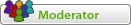Hypercells
Forumsregeln
Bei Style spezifischen Fragen ist der Stylename und die Downloadquelle des Styles erforderlich, besser noch die URL vom betroffenen Forum.
Bei Style spezifischen Fragen ist der Stylename und die Downloadquelle des Styles erforderlich, besser noch die URL vom betroffenen Forum.
Ich könnte Dir welche für prosilver anbieten....du müsstest sie evtl. nur für subsilver2 anpassen:
http://www.lpi-clan.de/viewtopic.php?f=26&t=2833
http://www.lpi-clan.de/viewtopic.php?f=26&t=2833
Habs doch hinbekommen:
Snippet-Autor: Eisbär
phpBB Version: 3.0.x (getestet)
Beschreibung: Mit diesem Code können Hypercells in den Style Subsilver2 eingefügt werden.
Die Farbe der Foren Tabellenreihe ändert sich bei Mouse-Over und die ganze Zelle fungiert als Link.
Öffne: styles/subsilver2/template/forumlist_body.html
Suche:
Ersetze mit:
Wobei das #AAAAAA und #BBBBBB durch Eure Farben zu ersetzen sind.
Die erste Farbe (AAAAAA) ist die beim drüberfahren mit der Maus (muß angepasst werden)..
Die zweite Farbe (BBBBBB) ist Eure ursprüngliche Farbe in der Tabellenreihe (muß angepasst werden).
Hier noch für die viewforum_body.html:
Öffne: styles/subsilver2/template/viewforum_body.html
Suche:
Vorsicht der Code kommt zweimal vor, ich habe nur den unteren geändert !
Ersetze mit:
Hier gilt dasselbe für die Farbeinstellung.
Snippet-Autor: Eisbär
phpBB Version: 3.0.x (getestet)
Beschreibung: Mit diesem Code können Hypercells in den Style Subsilver2 eingefügt werden.
Die Farbe der Foren Tabellenreihe ändert sich bei Mouse-Over und die ganze Zelle fungiert als Link.
Öffne: styles/subsilver2/template/forumlist_body.html
Suche:
Code: Alles auswählen
<td class="row1" width="50" align="center">{forumrow.FORUM_FOLDER_IMG}</td>
<td class="row1" width="100%">
<!-- IF forumrow.FORUM_IMAGE -->Code: Alles auswählen
<td class="row1" width="50" align="center">{forumrow.FORUM_FOLDER_IMG}</td>
<td class="row1" width="100%" onMouseOver="this.style.backgroundColor='#AAAAAA'; this.style.cursor='hand';" onMouseOut=this.style.backgroundColor="#BBBBBB" onclick="window.location.href='{forumrow.U_VIEWFORUM}'">
<!-- IF forumrow.FORUM_IMAGE -->Die erste Farbe (AAAAAA) ist die beim drüberfahren mit der Maus (muß angepasst werden)..
Die zweite Farbe (BBBBBB) ist Eure ursprüngliche Farbe in der Tabellenreihe (muß angepasst werden).
Hier noch für die viewforum_body.html:
Öffne: styles/subsilver2/template/viewforum_body.html
Suche:
Vorsicht der Code kommt zweimal vor, ich habe nur den unteren geändert !
Code: Alles auswählen
<tr>
<td class="row1" width="25" align="center">{topicrow.TOPIC_FOLDER_IMG}</td>
<!-- IF S_TOPIC_ICONS -->
<td class="row1" width="25" align="center"><!-- IF topicrow.TOPIC_ICON_IMG --><img src="{T_ICONS_PATH}{topicrow.TOPIC_ICON_IMG}" width="{topicrow.TOPIC_ICON_IMG_WIDTH}" height="{topicrow.TOPIC_ICON_IMG_HEIGHT}" alt="" title="" /><!-- ENDIF --></td>
<!-- ENDIF -->
<td class="row1">Code: Alles auswählen
<tr>
<td class="row1" width="25" align="center">{topicrow.TOPIC_FOLDER_IMG}</td>
<!-- IF S_TOPIC_ICONS -->
<td class="row1" width="25" align="center"><!-- IF topicrow.TOPIC_ICON_IMG --><img src="{T_ICONS_PATH}{topicrow.TOPIC_ICON_IMG}" width="{topicrow.TOPIC_ICON_IMG_WIDTH}" height="{topicrow.TOPIC_ICON_IMG_HEIGHT}" alt="" title="" /><!-- ENDIF --></td>
<!-- ENDIF -->
<td class="row1" onMouseOver="this.style.backgroundColor='#AAAAAA'; this.style.cursor='hand';" onMouseOut=this.style.backgroundColor="#BBBBBB" onclick="window.location.href='{topicrow.U_VIEW_TOPIC}'">
<!-- IF topicrow.TOPIC_TYPE --><strong><b>{topicrow.TOPIC_TYPE}</b></strong><!-- ENDIF -->Gruß
Eisbär
Eisbär